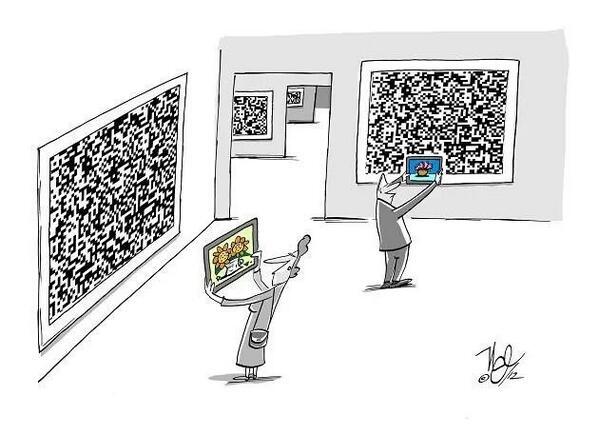
QR Codes for Science Centers and Museums
QR Codes offer a unique method of engaging visitors to science centers and museums. They can let your visitors engage in interactive exhibits, view videos of exhibits in action and lots more!
How to test QR Codes | QR Explore Blog
Home | Bulk QR Code Generator | Label Generator | Event Check-in | Blog | FAQs | Your Account | Purchase Credits

It is easy to assume that your QR Codes will Just Work®, but we have seen this prove to not be true many times. From not including the protocol for a link (e.g. https://) to inverting the colors of the code (the specification is explicit that the code must be 50% darker than the background color).
Following a few simple steps, along with some understanding of how QR Codes work, will ensure that your codes work first time.
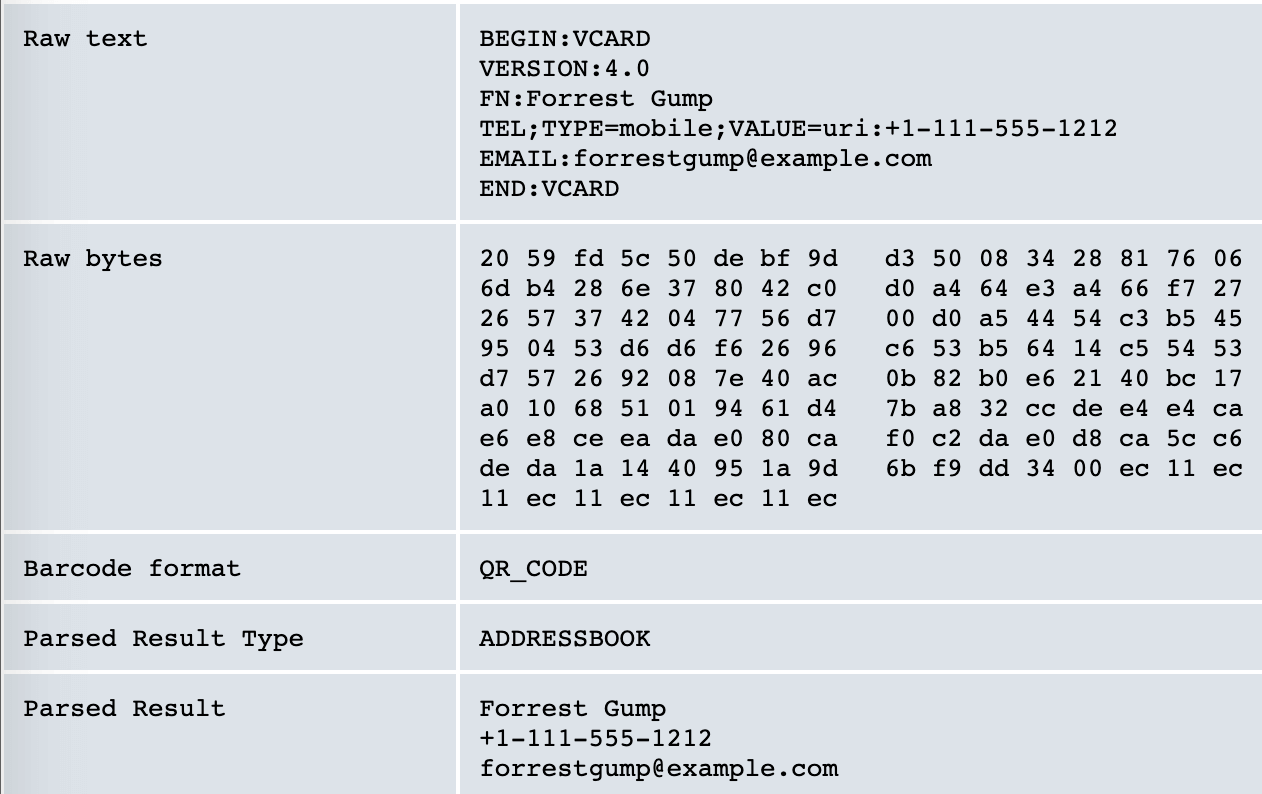
Obviously you can scan your codes with a device to test them! This is recommended, for sure. You can also upload your code to an online scanner which implements the QR Code algorithm to the standard specification, can provide diagnostic information and describe the type of code information that was decoded.
Once you know that your code is being scanned correctly, we need to ensure that it can be scanned in-situ. One of the key features that defines "scannability" is scan distance. This varies significantly by device - the camera on a flagship iPhone will perform much better than a budget Android device. We recommend a rule of thumb of one inch QR Code width for every one foot of scanning distance. So if the code is to be scanned from a piece of paper in the user's hand - about half an inch square is a good size. If the code needs to be scanned from across the street, it may need to be two feet wide.
So we now know that your code can be physically scanned. The next challenge is to test how devices respond to the codes. This is reasonably well defined for simple links (including tel:, sms: & mailto:), if one device can scan it then all can. There is a difference, however, when venturing into app store links, vCards, MeCards and WiFi authentication codes. A good minimum testing strategy is to test using at least one Apple and one Android device. If your market includes a large number of other devices, such as dedicated scanners or KaiOs phones, you would be wise to test on a representative device.
Get in touch for more support with testing your QR Code deployments.
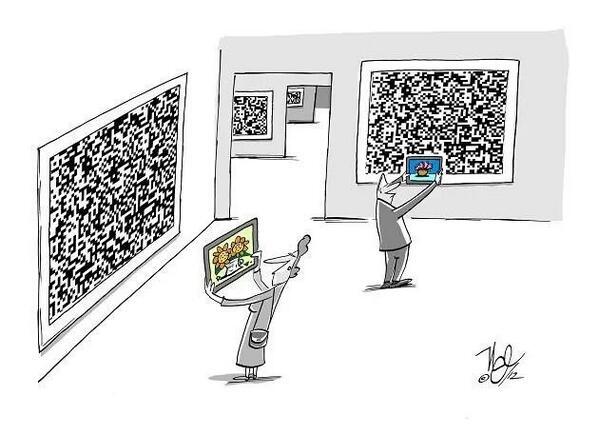
QR Codes for Science Centers and Museums
QR Codes offer a unique method of engaging visitors to science centers and museums. They can let your visitors engage in interactive exhibits, view videos of exhibits in action and lots more!

5 Everyday Uses for QR Codes
QR Codes can make everyday life a little easier! Here are five ways the QR Explore team use QR Codes every day.