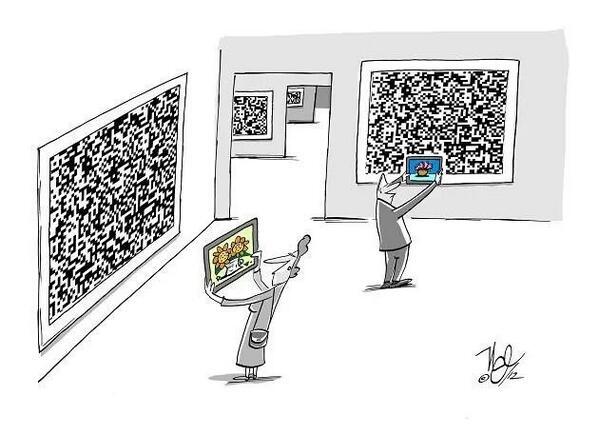
QR Codes for Science Centers and Museums
QR Codes offer a unique method of engaging visitors to science centers and museums. They can let your visitors engage in interactive exhibits, view videos of exhibits in action and lots more!
8 things you didn't know QR Codes can do! | QR Explore Blog
Home | Bulk QR Code Generator | Label Generator | Event Check-in | Blog | FAQs | Your Account | Purchase Credits

Sure you know that QR Codes can let you scan links from your phone, but did you know that they can call phone numbers, add contact details and show images?

All you need to do is follow the vCard 4.0 standard or the MeCard standard and enter the correct information. Try scanning the vCard to see what happens on your device.
This vCard QR Code was generated on the bulk generator with the separator set to a pipe | to allow the use of new lines in the data. The text you need to add is shown below:
BEGIN:VCARD
VERSION:4.0
FN:Forrest Gump
TEL;TYPE=mobile;VALUE=uri:+1-111-555-1212 this can be deleted!
EMAIL:forrestgump@example.com
END:VCARDThe MeCard specification is less verbose than vCard and can be defined on a single line:
MECARD:N:Gumo,Forrest;TEL:11115551212;EMAIL:forrestgump@example.com;;MeCards will potentially generate smaller QR Codes and should be widely supported, but make sure you test your codes as much as possible!
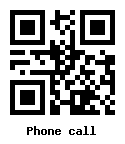
It is possible to trigger a phone call directly on the scanning device! Most devices will require the user to confirm the action before starting to dial, but this is a great way to help users phone a number quickly. Some use cases for this are emergency locations (side of highway), lock boxes for rental properties and customer support documentation.
The text to generate this QR Code is remarkably simple, just append tel: before a number in an international format like below:
tel:+123-456-1234
Similar to the phone call link, this QR Code will prompt the user to open their email client and start composing an email. You can use any of the valid query parameters for mailto links to customize the email. In this example we have set the recipient of the email to support@qrexplore.com and a subject of Blog Post!
This can be a good option for customer support, product repeat ordering or product registration.
mailto:support@qrexplore.com?subject=Blog Post
This QR Code will prompt the device to start composing an SMS message. You can set the recepient number and prepopulate a message. This could be valuable for an authentication service, to validate product warrantees.
SMSTO:1234567890:Please call me back!
We've all been there - you go to a hotel or a conference and struggle to get the wifi working. You have a 16 digit code on a scrap of paper and you're sure that you entered it correctly, but no luck. A trip to reception is required to get connected.
The specification is simple, the code starts with WIFI:, the type of security is prefixed with a T:, the network name with S: (for SSID) and the passphrase with P:. The code is terminated with two semicolons.
WIFI:T:WPA;S:QRExplore Wifi;P:secretPhrase123!;;
If you're on Twitter and want to offer an easy way for people to follow you, why not encode your twitter follow link directly into a QR Code? Remember to follow our guidelines on what makes a good QR Code, and give folks a reason to follow you and scan the code!
You can simply add the URL to your twitter profile to the QR Code and the scanning device will handle the rest. In this example I've added a twitter icon following the instructions here.

Sharing directions can be difficult, especially as addresses vary by town, county and country. Sharing a direct link to Google Maps simplifies this process and removes any chance of error.
This is useful in orienteering exercises, leaflets for events, instructions for delivery drivers and more!
https://goo.gl/maps/dvgXG6LUuWszkK3BA
Definitely the most simple thing on this list, but QR Codes can just encode text! Formatting will work just fine and the message should be shown instantly to the user when they scan the code.
This is commonly used in puzzles, quizzes, treasure hunts and education settings. Read more about QR Codes in education here! As noted in what makes a good QR Code, the shorter the content the better. Some devices may not show the full text, especially Samsung phones which show a short preview (about 30 characters) and may not open the full message.
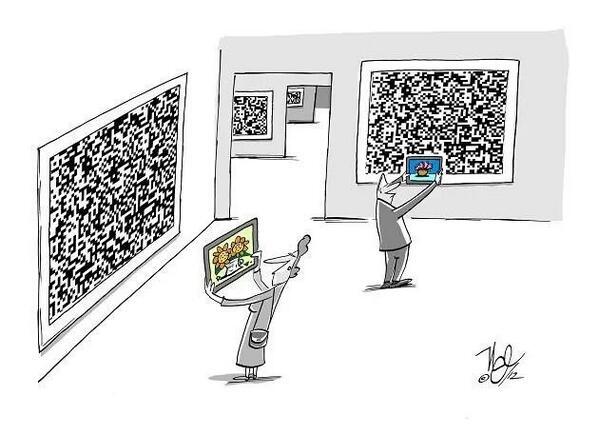
QR Codes for Science Centers and Museums
QR Codes offer a unique method of engaging visitors to science centers and museums. They can let your visitors engage in interactive exhibits, view videos of exhibits in action and lots more!

5 Everyday Uses for QR Codes
QR Codes can make everyday life a little easier! Here are five ways the QR Explore team use QR Codes every day.