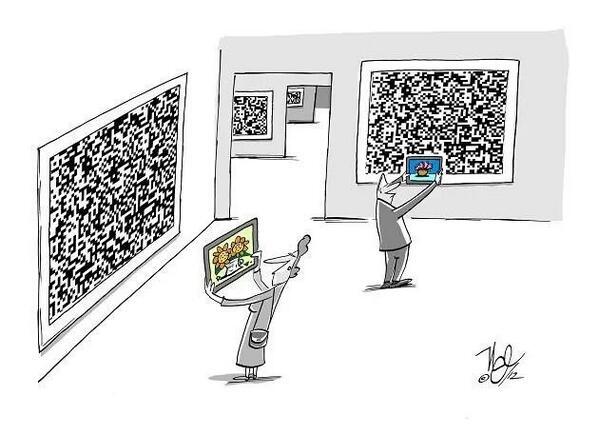
QR Codes for Science Centers and Museums
QR Codes offer a unique method of engaging visitors to science centers and museums. They can let your visitors engage in interactive exhibits, view videos of exhibits in action and lots more!
How to Embed a Logo Inside a QR Code | QR Explore Blog
Home | Bulk QR Code Generator | Label Generator | Event Check-in | Blog | FAQs | Your Account | Purchase Credits
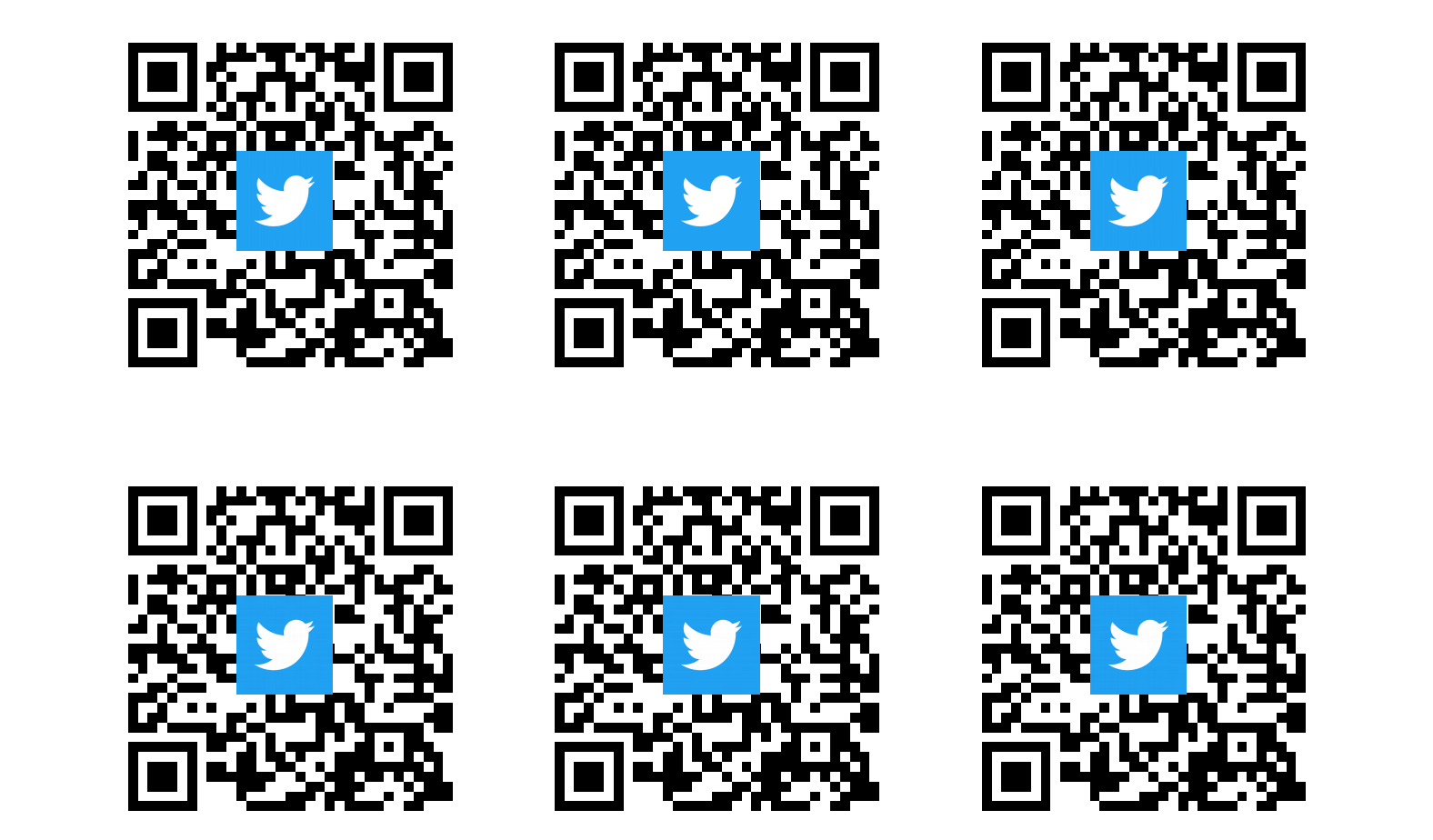
It has become popular to customize QR Codes with rounded edges, colored sections and logos. Whilst adding a logo to your QR Code is relatively safe, modifying the functional shape and contrast of the code image can make it difficult to scan (see what makes a good QR Code).
The image to embed should be relatively simple, with few complex shapes. This is because the image will end up quite small inside the code. The colors should also be simple, so that they don't blend when scaled.
The image shoould ideally be square in order to maximize the available space within the QR Code without compromising its functionality. A solid colored background or drop-shadow will help the image stand out from the code, rather than blending in to the QR Codes.
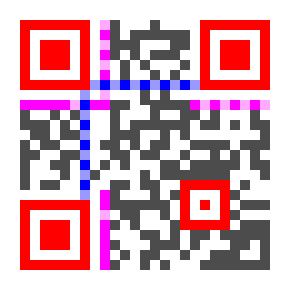
There are a number of regions of the QR Code which are critical to its functionality. In this image, the alignment patterns are highlighted red. The code will not be scanned if these are obscured. The blue areas are timing information, so the camera can calibrate the matrix of the code. The purple areas are version and format information, so the scanner knows how to decode the data.
The only space to safely embed an image in this code is in the grey area. As you can see, this is a relatively small space. You can 'pad' the QR code to increase its size, by adding unused text or query string data.

In this padded example, you can see that the central space available to embed an image is increased. Images that exceed the recommended size might fail to scan correctly. Remember that this effectively reduces the robustness of your code by using up all of the redundant data, so do not embed images on codes which must be scanned quickly or in industrial applications.

QR Codes have a built-in data recovery method! This is designed to make the images easy to decode even in industrial applications, where scanning speed is critical and the images may get damaged. There are four levels of error correction, from low to high, with each requiring more of the image to store redundant data. Using the highest level of error recovery makes the codes very robust to damage, try scanning this code with a hole in it!
In order to add a logo and still have a scannable code, always use the highest level of error correction and test your codes!
Now we understand the fundamentals of how we are able to embed images in QR Codes, we can give it a go! You can do this manually using an image editor of your choice, or you can use an online tool. There are some dedicated tools to generate codes with embedded images, but few to do this in bulk.
You can use the QR Explore Label Generator to achieve this in bulk. Simply set the error correction level to high, and add the image you want to embed in the "Additional Customisation" section. The position and size of the image will be pre-populated to fit in a central position which still allows the code to be scanned, but these values can be modified to your requirements.
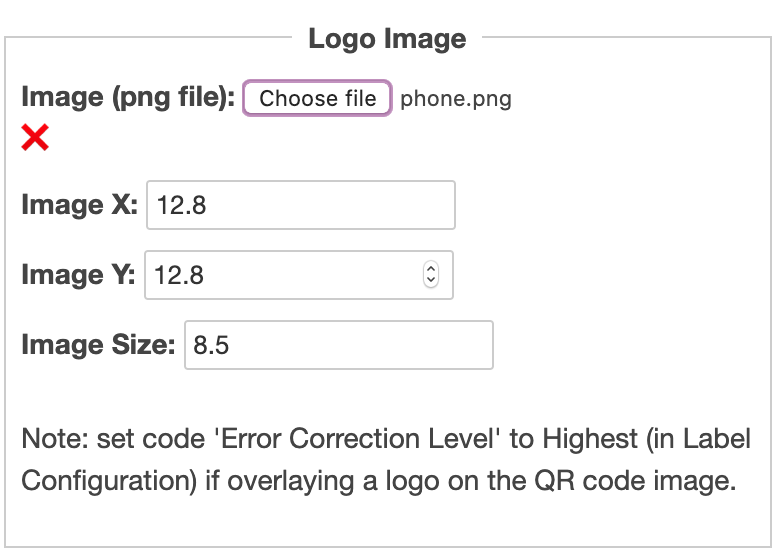
Once you have generated a code with your image embedded, now is the time to test it out. If your code is to be printed, run a test print to ensure that the image comes out as you expect. If the logo is blurry, try generating a larger sized QR Code so that the image does not have to be scaled down as much.
If you have further requirements, or any questions, don't hesitate to contact us.
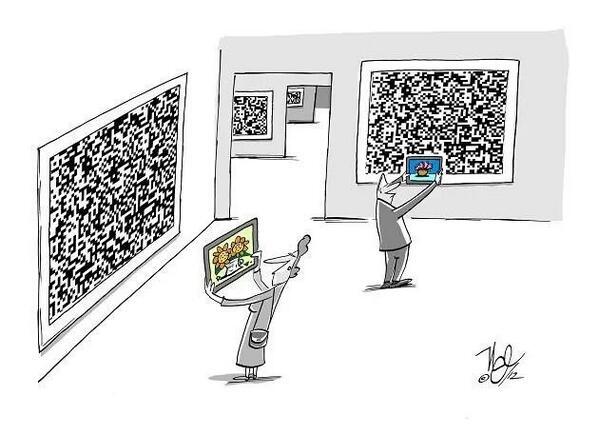
QR Codes for Science Centers and Museums
QR Codes offer a unique method of engaging visitors to science centers and museums. They can let your visitors engage in interactive exhibits, view videos of exhibits in action and lots more!

5 Everyday Uses for QR Codes
QR Codes can make everyday life a little easier! Here are five ways the QR Explore team use QR Codes every day.